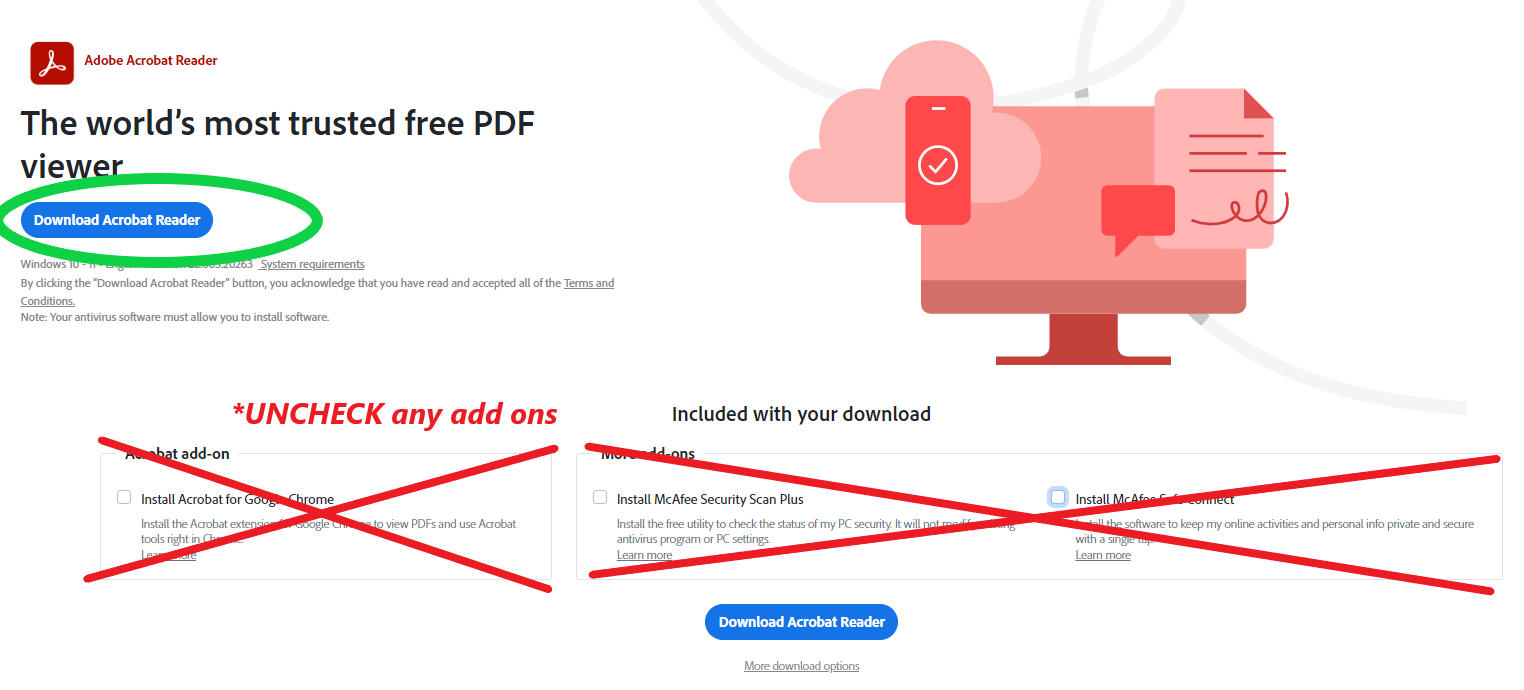Tips for Using PDFs
We Can Help: If you are new to using PDF forms, reach out to our Post Rock District Team! We have team members with a variety of experience using Adobe, and we are happy to assist you with learning to navigate the program through a teaching appointment or by providing access to a computer in one of our offices. Please plan ahead so you don’t miss important deadlines.
Save As: When opening a PDF form (especially a form fillable PDF), you must download or open the form, then "save as" to your desktop before entering information. If you skip this step, you run the risk of losing your work.
Current Version of Adobe Reader DC: Before you begin, please make sure you have a current version of Adobe Reader DC. If you do not, you may download a free version at https://get.adobe.com/reader/. When you click on that link, the following screen will appear. "Uncheck" the 3 boxes in the middle column and click on the link circled in green to begin your download. Follow the prompts to download and install Adobe Acrobat Reader DC.